Problem-and-incident tickets are useful when a problem or service interruption is reported by more than one employee. For example, when the wireless network in the office stops working, several people might file tickets. You can treat the tickets as incident reports. Instead of handling each ticket separately, you can link the tickets to one problem ticket, and then solve the problem ticket to solve all the incident tickets.
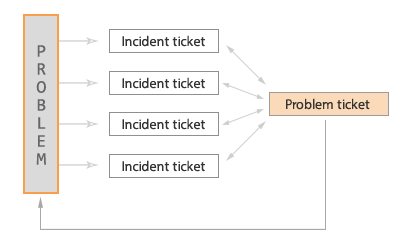
Here's the general workflow:
- Identify a service interruption or problem that's causing people to file tickets.
- Create your own ticket to address the problem.
- Change the other tickets to incident tickets and link them to your problem ticket.
- Solve the problem ticket.
When you solve the problem ticket, the status of all the incident tickets is automatically set to solved. The comment added to the problem ticket when solved will be added to all incident tickets that are not yet closed.
Refrain from solving any of the incident tickets directly. Solving an incident ticket still leaves the other tickets unsolved. Save work by solving only the problem ticket. It automatically solves all the linked incident tickets. When the problem ticket is solved, any empty required fields on linked incident tickets are ignored and tickets are solved anyway.
To create problem-and-incident tickets
- After identifying a problem that's causing people to file tickets, create your own ticket describing the problem and set the ticket type to Problem.

- For every other ticket reporting the same problem, set the ticket type to Incident and link it to the problem ticket.
After you set the type to Incident, a second menu appears that lets you link the incident to a problem ticket.

Make sure to click Update to save the changes to the ticket.
- Solve the problem ticket.
The problem ticket has a link to a view of linked tickets so you can review the incident reports.

Solving the problem ticket solves all the incident tickets linked to it. Only the comment added when solving the problem ticket will be included in all linked incident tickets.
Comments
0 comments
Please sign in to leave a comment.